Select an Open Order
Select an open order to complete and settle.
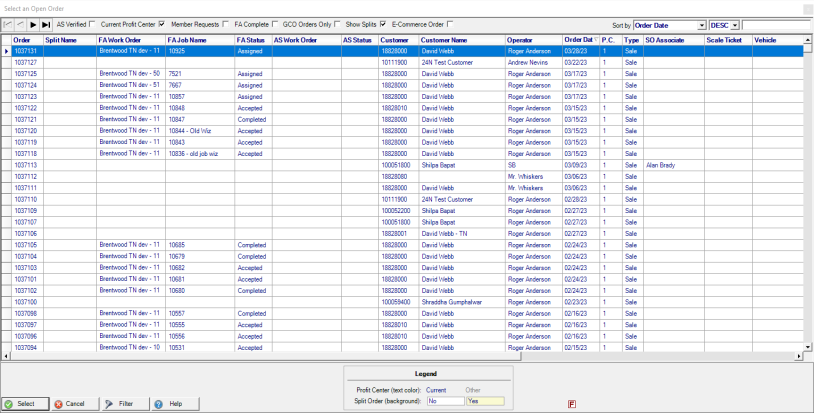
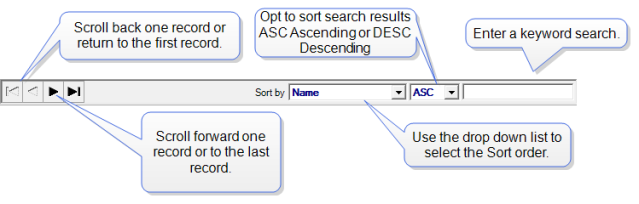
Sort the grid by clicking on the column title.
Limit the orders to just the Profit Center for the User Profile by selecting Current Profit Center.
Click Member Requests to view only Member Requests.
Locations using FieldAlytics can view only the orders received from FieldAlytics by selecting the checkbox.
Use Show Splits to include a column displaying the Split Name for split orders.
 Click the e-Commerce Order checkbox to view only the e-Commerce orders.
Click the e-Commerce Order checkbox to view only the e-Commerce orders.
At a Glance Information
Order- Displays the Order number
Customer- The Customer ID.
Customer Name- The Name on the Customer account.
Operator- Name of who entered the Order.
Order Date- Displays the date the order was entered.
PC- ID of the Profit Center
Type- Indicates the Transaction Type of Sale or Return
SO Associate- provides the name of the Service Order Associate.
SO Needed- indicates the date selected that the Service Order is needed.
SO Printed- If the Service Order was printed, the date will be displayed.
Quote Exp- Quote Expiration date
Total- Order Total